In today's digital age, a solid online presence is essential for businesses to thrive and succeed. Your website serves as the face of your brand and first impressions matter. That's where our front-end web development services come in. With a team of experienced professionals and a track record of successful projects, we are here to elevate your online presence and help you stand out from the competition. The goal of this blog is to provide a complete overview of front-end development services in the UAE and how they are beneficial.
Front End Development Services
Here are the reasons why you choose RFZ Digital for your front-end development services.
Expertise in Latest Technologies
Our team stays up-to-date with the latest trends and technologies in front-end web development. From responsive design to user-friendly interfaces, we have the expertise to create visually stunning websites that captivate your audience. With our knowledge of HTML, CSS, JavaScript, and other cutting-edge technologies, we can bring your vision to life and deliver an exceptional user experience.
Portfolio of Successful Projects
Actions speak louder than words, and our portfolio speaks for itself. We have worked with various clients across various industries, delivering outstanding results and exceeding expectations. Whether it's designing an e-commerce platform or developing a corporate website, our portfolio showcases our ability to create visually appealing, functional, and user-friendly websites.
Client Testimonials
Don't just take our word for it - hear what our clients have to say. We pride ourselves on providing top-notch service and building strong client relationships. Their satisfaction is our ultimate goal, and we are grateful for their kind words and positive feedback. Their testimonials serve as a testament to our commitment to excellence and customer satisfaction.
Competitive Pricing
At RFZ Digital, we believe that quality web development should be accessible to businesses of all sizes. That’s why we offer competitive pricing packages to suit your budget. We provide transparent pricing with no hidden costs, ensuring that you get the most value for your investment. We understand the importance of cost-effectiveness in today’s business landscape, and we strive to offer affordable solutions without compromising on quality.
Comprehensive Service Package
Our front end web development services go beyond just creating a website. We offer a comprehensive service package that includes ongoing maintenance and support. We understand that technology is constantly evolving, and we are here to ensure that your website remains secure, updated, and optimized for peak performance. Our team is always available to provide technical support and address any concerns that may arise.
Case Studies and Client Success Stories
We love showcasing our clients’ success stories. Through case studies, we highlight specific examples of how our front-end web development services have helped businesses achieve their goals. From increasing conversion rates to improving user engagement, we demonstrate the tangible impact our services can have on your business.
Web Design
- Web design involves the creation of visually appealing and user-friendly website layouts. It encompasses various aspects, including designing elements such as color schemes, typography, and imagery to enhance the overall user experience.
- The goal of web design is to create a website that not only looks aesthetically pleasing but also provides a seamless and intuitive browsing experience for users. This involves careful consideration of layout, navigation, and the arrangement of content.
- Color schemes play a vital role in setting the overall tone and mood of a website. The right combination of colors can evoke emotions, create contrast, and guide users’ attention to important elements. Typography is another crucial aspect of web design, as it contributes to readability and enhances the overall visual appeal. The selection of fonts, font sizes, and spacing should be done with care to ensure optimal legibility and accessibility.
- In addition to color and typography, imagery is essential to web design. High-quality and relevant images can capture users’ attention, convey messages effectively, and create a more engaging user experience.
- Overall, web design aims to strike a balance between aesthetics and functionality. By creating visually appealing layouts and paying attention to design elements such as color schemes, typography, and imagery, web designers can enhance the user experience, promote effective communication, and ultimately create websites that leave a lasting impression.
HTML/CSS Development:
HTML (Hypertext Markup Language) and CSS (Cascading Style Sheets) are essential technologies for web development, allowing for the structure, styling, and presentation of web pages. Let’s delve into each of these components:
- Writing HTML- HTML is the backbone of web pages, providing the structure and organization of content. It utilizes tags to define elements such as headings, paragraphs, images, links, forms, etc. By using semantic HTML, developers can create well-structured and accessible web pages that are easily understood by search engines and assistive technologies.
- Styling with CSS- CSS complements HTML by controlling the visual presentation of web pages. It allows developers to define styles, including colors, fonts, layouts, and spacing. By separating the content (HTML) from the presentation (CSS), developers can efficiently make consistent design changes across multiple pages. CSS also enables responsive design, ensuring that websites adapt seamlessly to different screen sizes and devices.
- With HTML and CSS, developers have the power to create visually appealing and user-friendly websites. By structuring the content with HTML and applying CSS styles, they can achieve consistency, readability, and engaging designs. Furthermore, CSS frameworks like Bootstrap and Foundation provide pre-built styles and responsive grids, simplifying the development process.
- It’s worth noting that HTML and CSS are constantly evolving to support new features and best practices. Staying up-to-date with the latest standards, such as HTML5 and CSS3, is crucial for creating modern, accessible, and optimized web pages.
JavaScript Development:
JavaScript, a versatile programming language, plays a crucial role in implementing interactive and dynamic features on the client side of web applications. Here are some key aspects of JavaScript development:
Interactive and Dynamic Features:
JavaScript empowers developers to create rich and interactive web experiences. It enables manipulating and modifying HTML elements, allowing for dynamic content updates without reloading the entire page. With JavaScript, you can build features like form validation, real-time data updates, interactive maps, drag-and-drop functionality, and much more.
User Interactions and Events:
JavaScript allows developers to handle user interactions and events effectively, enhancing the overall user experience. You can trigger specific functions or actions by listening for and responding to user actions such as button clicks, mouse movements, or keyboard inputs. This enables the creation of responsive interfaces and intuitive user interactions.
DOM Manipulation:
One of JavaScript’s core strengths is its ability to manipulate the Document Object Model (DOM), which represents the structure of an HTML document. JavaScript can dynamically create, modify, or remove elements from the DOM, giving developers the power to update the user interface in real time based on user interactions. Libraries like jQuery and frameworks like React provide tools and abstractions to simplify DOM manipulation.
Asynchronous Programming:
JavaScript supports asynchronous programming, executing tasks concurrently without blocking the main execution thread. Asynchronous operations, such as making API requests or fetching data, can be handled using techniques like callbacks, promises, or async/await. Asynchronous programming is essential for creating seamless user experiences by preventing blocking and freezing of the user interface during long-running tasks.
Event-driven Architecture:
JavaScript follows an event-driven architecture, where events trigger actions or functions. This paradigm facilitates the separation of concerns and modularity in code, making it easier to manage complex interactions and maintainable codebases. JavaScript frameworks and libraries often provide comprehensive event systems that streamline event handling and delegation.
JavaScript’s versatility and extensive ecosystem make it a powerful tool for client-side development. Developers can create engaging and user-friendly web applications by leveraging its capabilities in implementing interactive and dynamic features, handling user interactions, and responding to events.
Responsive Web Design:
Responsive web design is crucial to ensure that websites and applications work seamlessly across various devices and screen sizes. It involves creating layouts that can adapt and respond to different devices, resolutions, and orientations. Here’s an overview of responsive web design:
Fluid Grids and Flexible Layouts:
Responsive web design utilizes fluid grids and flexible layouts. Instead of fixed pixel-based measurements, developers use relative units like percentages or viewport-based units (such as vw and vh) to size elements. This allows the layout to adjust and reflow based on the available screen space, ensuring a consistent user experience across devices.
Media Queries:
Media queries are CSS techniques that allow developers to apply different styles based on specific conditions, such as screen width or device characteristics. By using media queries, developers can define rules and breakpoints where the layout and design should change. These rules can target different screen sizes, resolutions, orientations, or even specific features the device supports.
Adaptive Images and Media:
In responsive web design, images and media assets should also adapt to different screen sizes. This involves using techniques like responsive images, which automatically select and load the most appropriate image size based on the user’s device. Similarly, media elements like videos or embedded content can use media queries to adjust their size or presentation for different devices.
Mobile-First Approach:
A mobile-first approach is a common strategy in responsive web design. It involves designing and developing for mobile devices first, then progressively enhancing the experience for larger screens. This ensures that the core content and functionality are optimized for smaller devices, providing a solid foundation for scaling up.
Testing and Optimization:
Testing is crucial to ensure that a responsive design works effectively across various devices and screen sizes. Developers should test their designs on different devices, use browser developer tools to simulate different viewports, and consider real-world scenarios. Regular testing and optimization based on user feedback and analytics can help identify and address any issues or performance bottlenecks.
Responsive web design is essential for delivering a consistent and user-friendly experience across a wide range of devices. Developers can create websites and applications that adapt gracefully to different devices and screen sizes by implementing fluid grids, utilizing media queries, and adopting a mobile-first approach.
Frameworks and Libraries:
Front-end frameworks and libraries play an important role in streamlining development and enhancing the functionality of web applications. Here’s an overview of their benefits:
React.js:
React.js is a popular JavaScript library for building user interfaces. It utilizes a component-based architecture, allowing developers to create reusable UI components that update efficiently when the underlying data changes. React.js provides a virtual DOM (Document Object Model) that optimizes rendering performance and enables a declarative programming style. It is widely adopted and supported by a large community, making it versatile and suitable for both small and large-scale projects.
Angular:
Angular is a powerful front-end framework maintained by Google. It provides a comprehensive set of tools and features for building complex web applications. Angular follows a component-based architecture and uses TypeScript as its primary language. It offers features like two-way data binding, dependency injection, routing, and built-in testing capabilities. Angular is well-suited for enterprise-level applications and provides a robust and scalable development environment.
Vue.js:
Vue.js is a progressive JavaScript framework that focuses on simplicity and flexibility. It allows developers to incrementally adopt its features, making it suitable for projects of any scale. Vue.js provides a lightweight and intuitive syntax, reactive data binding, and a virtual DOM implementation. It offers a wide range of official and community-supported packages and plugins, allowing developers to extend its functionality as needed.
Cross-Browser Compatibility:
Cross-browser compatibility is crucial to ensure that websites function correctly on different web browsers. Here are some key considerations:
Testing
Developers should thoroughly test their websites on multiple web browsers, including popular options like Chrome, Firefox, Safari, and Edge. This helps identify any browser-specific issues and ensures a consistent user experience across different platforms.
CSS and JavaScript Compatibility
Different web browsers may interpret CSS and JavaScript code differently. Developers should write clean and standardized code, adhering to web standards and avoiding browser-specific hacks or workarounds. Regular testing helps ensure that CSS styles and JavaScript functionality are consistent across browsers.
Feature Detection
Feature detection is a technique that allows developers to check if a particular browser supports a specific feature or API. By using feature detection, developers can provide alternative solutions or fallbacks for unsupported features, ensuring a smooth experience for users on all browsers.
Vendor Prefixes
Some CSS properties and features require vendor prefixes (-webkit-, -moz-, -ms-, etc.) to work correctly in certain browsers. Developers should be aware of the necessary prefixes and use them when needed to ensure compatibility.
By testing and addressing cross-browser compatibility issues during development, developers can ensure that their websites function consistently across different browsers, providing all users with a seamless experience.
Performance Optimization:
Performance optimization ensures fast loading times and a smooth user experience. Here are some techniques to optimize front-end code and assets:
Minify and Compress Code
Minifying code involves removing unnecessary characters like whitespace, comments, and line breaks. This reduces the file size and improves loading speed. Additionally, compressing code using techniques like GZIP compression can further reduce file sizes and improve download times.
Optimize Images
Images often contribute to the bulk of a web page’s file size. You can use techniques like lossless or lossy compression to optimize images. Tools like ImageOptim, TinyPNG, or Squoosh can help reduce image file sizes without significantly impacting visual quality. Also, consider using responsive image techniques, such as srcset and sizes attributes, to serve appropriately sized images based on device capabilities and screen sizes.
Lazy Loading
Lazy loading is a technique that defers the loading of non-critical content or images until they are needed. You can reduce the initial page load time and improve perceived performance by implementing lazy loading. Lazy loading can be achieved using JavaScript libraries such as Intersection Observer or by utilizing built-in browser features like the loading= “lazy” attribute for images.
Minimize HTTP Requests
Reducing the number of HTTP requests is crucial for optimizing performance. Concatenate and minify CSS and JavaScript files to reduce the number of separate requests. Consider using techniques like CSS sprites, which combine multiple small images into a single one, reducing the number of HTTP requests needed to load them.
Caching and Content Delivery Networks (CDNs)
Leverage browser caching by setting appropriate Cache-Control headers to allow the browser to cache static resources like CSS, JavaScript, and images. Content Delivery Networks (CDNs) geographically distribute your website’s assets across multiple servers, allowing users to download them from the nearest server, reducing latency and improving loading times.
Code Splitting
Code splitting involves breaking down the application code into smaller, more manageable chunks. This allows for faster initial page loads by only loading required code for specific pages or components. Tools like Webpack can assist in implementing code splitting.
Performance Monitoring
Regularly monitor your website’s performance using tools like Google PageSpeed Insights, Lighthouse, or WebPageTest. These tools provide insights and recommendations on areas for improvement.
Testing
Testing to simulate real-world scenarios and identify bottlenecks that can be addressed. Implementing these performance optimization techniques can significantly improve front-end loading times, enhance user experience, and ensure a more efficient website or application.
User Interface (UI) Development
User interface (UI) development focuses on creating and implementing the visual elements that users interact with in a web application or website. The goal is to create an intuitive and visually appealing interface that enhances the user experience. Here are some key aspects of UI development:
Design and Aesthetics
UI development involves translating design concepts into code. According to the design specifications, it requires implementing visual elements, such as buttons, forms, typography, icons, and colors. Attention to detail ensures consistency and alignment with the overall visual style and branding.
Responsiveness:
With the increasing use of mobile devices, responsive design has become essential in UI development. The interface should adapt and provide a seamless user experience across different screen sizes and devices. This involves utilizing techniques like fluid grids, flexible layouts, and media queries to optimize the interface for various viewport sizes.
Interaction and Feedback:
UI development also involves creating interactive elements and providing user feedback. This includes implementing hover effects, animations, transitions, and micro-interactions to enhance usability and provide visual cues. Interactive elements, such as dropdown menus, sliders, and tabs, should be implemented in a way that is intuitive and easy to use.
Consistency:
Consistency is key in UI development to maintain a cohesive and familiar user experience. Elements like spacing, typography, color schemes, and visual hierarchy should follow consistent patterns throughout the interface. Consistency helps users understand and navigate the interface more effectively.
Accessibility:
UI development should prioritize accessibility by ensuring that the interface is usable and accessible to all users, including those with disabilities. This involves implementing features like proper semantic mark up, keyboard navigation, alternative text for images, and adhering to accessibility standards like WCAG (Web Content Accessibility Guidelines).
Collaboration with Designers:
Collaboration between UI developers and designers is essential to ensure a smooth implementation of the design vision. Communication and understanding each other’s perspectives help create a cohesive interface that meets both aesthetic and technical requirements. In UI development, the focus is not only on creating visually appealing interfaces but also on ensuring usability, responsiveness, consistency, and accessibility. By considering these factors, UI developers can create interfaces that provide a positive and engaging user experience.
User Experience (UX) Design:
User Experience (UX) design focuses on enhancing the overall usability, accessibility, and satisfaction of users when interacting with a website or application. Here are some key aspects of UX design:
Usability and Accessibility:
UX design aims to create interfaces that are easy to use and navigate. This involves understanding user needs, conducting user research, and designing intuitive interactions. Accessibility is an essential aspect of UX design, ensuring that the interface is usable by people with disabilities. Adhering to accessibility guidelines, such as WCAG (Web Content Accessibility Guidelines), ensures that the interface is inclusive and can be accessed by a wider range of users.
User Research and Testing:
UX designers conduct user research to gain insights into user behaviours, expectations, and pain points. This involves techniques like user interviews, surveys, and user testing sessions. Usability testing allows designers to gather feedback on the interface’s effectiveness and make improvements based on user insights. Iterative testing and refinement help ensure that the interface meets user needs and expectations.
Information Architecture:
Information architecture involves organizing and structuring content in a logical and intuitive manner. UX designers use techniques like card sorting and user flow mapping to define the information hierarchy and navigation paths within the interface. A well-designed information architecture helps users find information easily and navigate the interface efficiently.
Prototyping and Wireframing:
Prototyping and wireframing are crucial steps in the UX design process. Wireframes are low-fidelity visual representations that outline the structure and layout of web pages or screens. They focus on content and functionality without delving into visual design details. Prototypes, on the other hand, are interactive representations of the interface that allow users to interact and experience the proposed design. Prototypes can be created using tools like Sketch, Adobe XD, or InVision.
Visual Design and Interaction Design:
Visual design in UX encompasses the aesthetic elements of the interface, including typography, color schemes, and visual branding. Interaction design focuses on defining how users interact with the interface, including gestures, animations, and transitions. Visual and interaction design should align with the overall user experience goals and support usability and clarity.
By incorporating UX design principles, conducting user research and testing, and utilizing prototyping and wireframing techniques, designers can create user-friendly and visually appealing interfaces, leading to a positive and engaging user experience.
What is front-end technology for web development?
Front-end technology refers to the technical tools, frameworks, and languages used in web development to create the user interface and functionality that users interact with directly on a website or web application. Here are some key front-end technologies:
HTML (Hypertext Markup Language):
HTML is the standard markup language used for structuring the content of web pages. It defines the elements and layout of the page’s text, images, links, and other media.
CSS (Cascading Style Sheets):
CSS is used to control the presentation and styling of web pages. It defines how HTML elements should be displayed, including colors, fonts, layouts, and responsive design.
JavaScript:
JavaScript is a programming language that allows for interactive and dynamic elements on web pages. It enables functionalities like form validation, interactivity, animations, and DOM manipulation.
Front-End Frameworks:
Front-end frameworks, such as React, Angular, and Vue.js, provide a collection of pre-written code and libraries to streamline web development. These frameworks offer reusable components, state management, routing, and other tools to enhance productivity and maintainability.
Responsive Design:
Responsive design ensures that websites can adapt and display properly on various devices and screen sizes. Techniques like fluid grids, flexible layouts, and media queries are used to create responsive interfaces.
CSS Preprocessors:
CSS preprocessors, such as Sass and Less, extend the capabilities of CSS by adding features like variables, nesting, functions, and mixins. They help simplify and streamline the process of writing and managing CSS code.
Build Tools:
Build tools like Webpack, Gulp, and Grunt to automate tasks such as bundling and minifying CSS and JavaScript files, image optimization, and live reloading during development.
Version Control Systems:
Version control systems, such as Git, enable developers to track changes, collaborate, and manage code repositories efficiently, ensuring version control and team collaboration.
Conclusion
Choosing our front-end web development services means partnering with a team that is dedicated to helping your business thrive in the digital landscape. With our expertise in the latest technologies, a portfolio of successful projects, competitive pricing, and a comprehensive service package, we are committed to delivering exceptional results. Take the first step towards enhancing your online presence and driving your business forward. Contact us today for a consultation, and let us help you make a lasting impression in the digital world.

 0
0
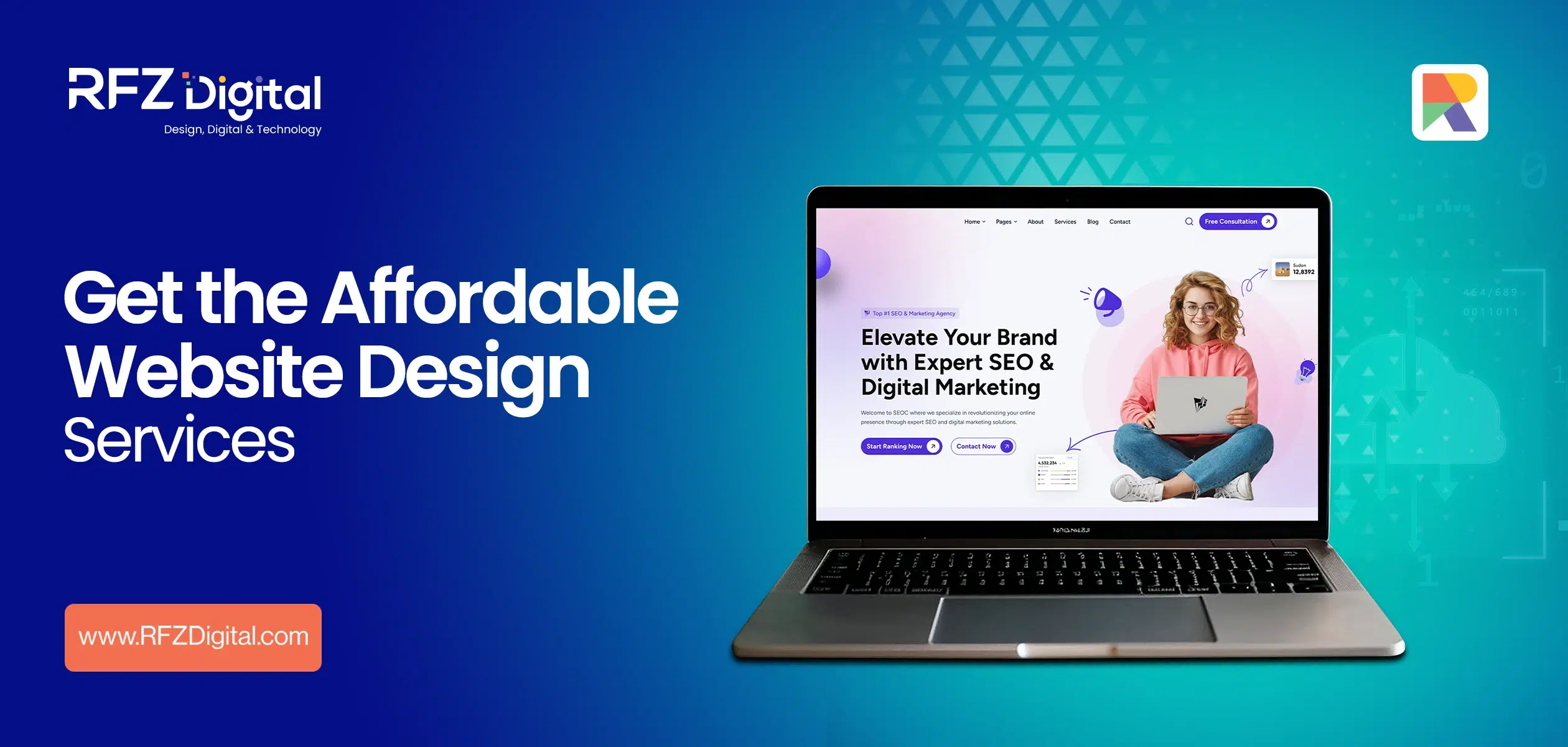




Comments:
No comments yet. Be the first to comment!